Quickly Reformat your Project Files
Reading time ~1 minute
Recently on twitter Phil Haacked asked about reformatting the files in a project where it didn’t match his preferences. We have all been there, looking at a file that we downloaded or was given, and would find it easier to follow if we could reformat it.
There is an often overlooked feature of Visual Studio that will reformat our code for us. I frequently use it on HTML documents to quickly restructure code in View Source.
This functionality can be found under Edit–>Advanced–>Format Document (or CTRL+K, CTRL+D) as well as Format Selection – which only applies to the currently highlighted text.
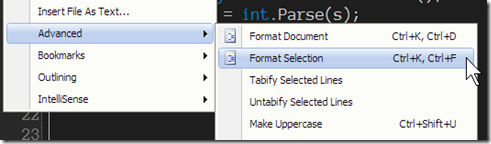
One thing to mention is that you should define how you want your code formatted by going to Tools–>Options–>Text Editor and then select your language of choice. (Some languages offer a greater degree of customization)
Now that you know how to reformat a document and how you can define its result, we will write a macro that will achieve what Phil was looking for by - loop through each source file - open, format, save, and then close it:
Sub FormatAll()
For Each proj As Project In DTE.Solution.Projects
FormatFileRecur(proj.ProjectItems())
Next
End Sub
Sub FormatFileRecur(ByVal projectItems As EnvDTE.ProjectItems)
For Each pi As EnvDTE.ProjectItem In projectItems
If pi.Collection Is projectItems Then
Dim pi2 As EnvDTE.ProjectItems = pi.ProjectItems
Try
If Not pi.IsOpen Then pi.Open(Constants.vsViewKindCode)
pi.Document.Activate()
DTE.ExecuteCommand("Edit.FormatDocument")
If Not pi.Document.Saved Then pi.Document.Save()
pi.Document.Close()
Catch ex As Exception
'Ignore this error - some project items cannot be opened.
End Try
If pi2 IsNot Nothing Then
FormatFileRecur(pi2)
End If
End If
Next
End Sub