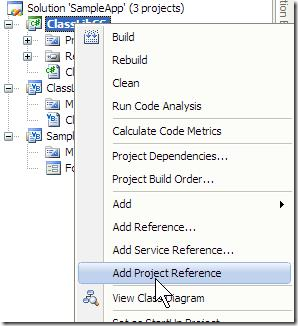Fixing the Visual Studio Add Reference Dialog – Quickly add a Project Reference
Reading time ~9 minutes
Today’s macro addresses one of the most common complaints about Visual Studio - The "Add Reference" dialog - I will help you speed it up when you only need to add a project reference.
I know the issue is fixed in the latest beta of 2010 but I provide this here for those who are still using 2008 or lower.
I know we have all been there at one time or another – you add a new class library and want to add a reference in your UI to the project – but we dread the dialog box to add that reference - Will today be a lucky day and it only take 30 seconds to load? With this macro you can quickly add a reference to another project in the same solution. It offers a simple dialog box for you to choose one or more projects. Hope you find it just as useful as I do. Kevin Dente had a great suggestion that the add reference dialog should support filtering/searching – This is possible and I’ll see what I can do about it.

Here is the code: (Scroll down for instructions on how you can add it to your context menu)
Imports SystemImports EnvDTE
Imports EnvDTE80
Imports EnvDTE90
Imports System.Diagnostics
Imports System.Windows.Forms
Imports System.Collections
Public Module References
Public Sub AddProjectReference()
Dim frm As New SelectProjectForm
Dim winptr As WinWrapper = New WinWrapper
Try
Dim ret As DialogResult = frm.ShowDialog(winptr)
If ret = DialogResult.Cancel Then
Return
End If
Dim actvProjs As Array = DTE.ActiveSolutionProjects()
Dim sngProj As Project = CType(actvProjs.GetValue(0), EnvDTE.Project)
Dim vsProj As VSLangProj.VSProject = DirectCast(sngProj.Object, VSLangProj.VSProject)
For Each proj As Project In frm.SelectedProjects
Try
vsProj.References.AddProject(proj)
Catch ex As Exception
MsgBox(ex.Message, MsgBoxStyle.Critical And MsgBoxStyle.OkOnly, "Error - " & proj.Name)
End Try
Next
Finally
frm = Nothing
winptr = Nothing
End Try
End Sub
Private Class SelectProjectForm
Inherits System.Windows.Forms.Form
Public Sub New()
InitializeComponent()
lstProjects.DisplayMember = "Name"
lstProjects.DataSource = GetAllProjects()
lstProjects.Select()
End Sub
Public ReadOnly Property SelectedProjects() As Generic.List(Of Project)
Get
Dim lst As New Generic.List(Of Project)
For Each itm As Object In lstProjects.SelectedItems
lst.Add(CType(itm, Project))
Next
Return lst
End Get
End Property
Private Function GetAllProjects() As Generic.List(Of Project)
Dim lst As New Generic.List(Of Project)
For Each proj As Project In DTE.Solution.Projects
If proj.Kind = Constants.vsProjectKindSolutionItems Then
lst.AddRange(GetSubProjects(proj.ProjectItems))
Else
lst.Add(proj)
End If
Next
Return lst
End Function
Private Function GetSubProjects(ByVal pis As ProjectItems) As Generic.List(Of Project)
Dim lst As New Generic.List(Of Project)
For Each pi As ProjectItem In pis
If pi.Kind = Constants.vsProjectItemKindSolutionItems Then
lst.Add(pi.SubProject)
ElseIf pi.Kind = Constants.vsProjectKindSolutionItems Then
lst.AddRange(GetSubProjects(pi.ProjectItems))
End If
Next
Return lst
End Function
Private Sub InitializeComponent()
Me.btnOk = New System.Windows.Forms.Button
Me.btnCancel = New System.Windows.Forms.Button
Me.lstProjects = New System.Windows.Forms.ListBox
Me.SuspendLayout()
Me.btnOk.Anchor = CType((System.Windows.Forms.AnchorStyles.Bottom Or System.Windows.Forms.AnchorStyles.Right), System.Windows.Forms.AnchorStyles)
Me.btnOk.Location = New System.Drawing.Point(197, 230)
Me.btnOk.Name = "btnOk"
Me.btnOk.Size = New System.Drawing.Size(75, 23)
Me.btnOk.TabIndex = 1
Me.btnOk.Text = "Ok"
Me.btnOk.UseVisualStyleBackColor = True
Me.btnCancel.Anchor = CType((System.Windows.Forms.AnchorStyles.Bottom Or System.Windows.Forms.AnchorStyles.Right), System.Windows.Forms.AnchorStyles)
Me.btnCancel.DialogResult = System.Windows.Forms.DialogResult.Cancel
Me.btnCancel.Location = New System.Drawing.Point(116, 231)
Me.btnCancel.Name = "btnCancel"
Me.btnCancel.Size = New System.Drawing.Size(75, 23)
Me.btnCancel.TabIndex = 2
Me.btnCancel.Text = "Cancel"
Me.btnCancel.UseVisualStyleBackColor = True
Me.lstProjects.Anchor = CType((((System.Windows.Forms.AnchorStyles.Top Or System.Windows.Forms.AnchorStyles.Bottom) _
Or System.Windows.Forms.AnchorStyles.Left) _
Or System.Windows.Forms.AnchorStyles.Right), System.Windows.Forms.AnchorStyles)
Me.lstProjects.FormattingEnabled = True
Me.lstProjects.Location = New System.Drawing.Point(13, 13)
Me.lstProjects.Name = "lstProjects"
Me.lstProjects.SelectionMode = System.Windows.Forms.SelectionMode.MultiExtended
Me.lstProjects.Size = New System.Drawing.Size(259, 212)
Me.lstProjects.TabIndex = 3
Me.AcceptButton = Me.btnOk
Me.AutoScaleDimensions = New System.Drawing.SizeF(6.0!, 13.0!)
Me.AutoScaleMode = System.Windows.Forms.AutoScaleMode.Font
Me.CancelButton = Me.btnCancel
Me.ClientSize = New System.Drawing.Size(284, 262)
Me.Controls.Add(Me.lstProjects)
Me.Controls.Add(Me.btnCancel)
Me.Controls.Add(Me.btnOk)
Me.FormBorderStyle = System.Windows.Forms.FormBorderStyle.SizableToolWindow
Me.Name = "Form1"
Me.StartPosition = System.Windows.Forms.FormStartPosition.CenterParent
Me.Text = "Select Project(s)"
Me.ResumeLayout(False)
End Sub
Friend WithEvents lstProjects As System.Windows.Forms.ListBox
Friend WithEvents btnOk As System.Windows.Forms.Button
Friend WithEvents btnCancel As System.Windows.Forms.Button
Private Sub lstProjects_DoubleClick(ByVal sender As Object, ByVal e As System.EventArgs) Handles lstProjects.DoubleClick
Me.DialogResult = System.Windows.Forms.DialogResult.OK
End Sub
Private Sub lstProjects_KeyUp(ByVal sender As Object, ByVal e As System.Windows.Forms.KeyEventArgs) Handles lstProjects.KeyUp
If e.KeyCode = Keys.Enter Then Me.DialogResult = System.Windows.Forms.DialogResult.OK
End Sub
Private Sub btnOk_Click(ByVal sender As Object, ByVal e As System.EventArgs) Handles btnOk.Click
Me.DialogResult = System.Windows.Forms.DialogResult.OK
End Sub
End Class
End ModuleFor those who would like to add the macro (or any macro) to your right click context menu follow these steps:
- Right Click on Menu Bar
- Choose Customize at bottom
- In the list choose "Context Menus" - Choose the Commands tab 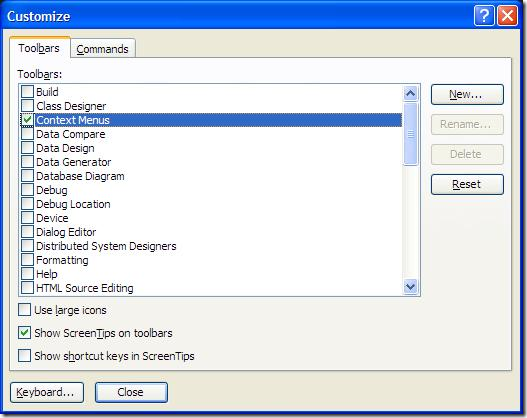 - In the categories choose Macros and then locate your new macro
- In the categories choose Macros and then locate your new macro 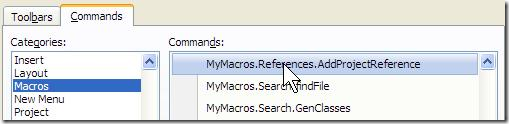 - Drag it up to the context menu bar that appeared when you selected it above, hover over Project and Solution Context Menus, Project and then Drop it under Add Reference.
- Drag it up to the context menu bar that appeared when you selected it above, hover over Project and Solution Context Menus, Project and then Drop it under Add Reference. 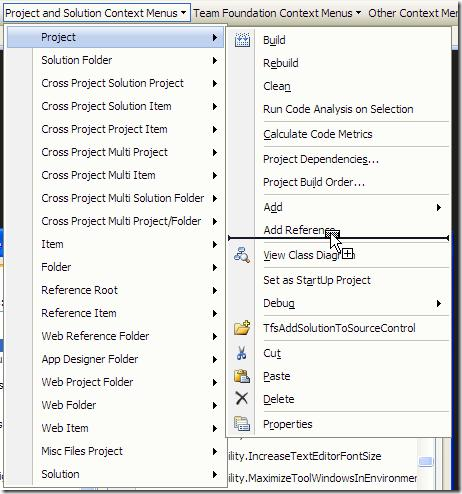 - Give it a friendly name. This will make it available when you right click on a project file in solution explorer
- Give it a friendly name. This will make it available when you right click on a project file in solution explorer